Video conferencing platforms come in all shapes and sizes. Some of them focus on large webinars and others on 1-on-1 meetings.
Institutions have a number of ways in which they put their software to use - in virtual classrooms, in online meetings, to train employees, or to broadcast events on social media. But no matter what the use case, your video conferencing software MUST have the following features for you to have the most productive meetings.
The 3 features to rule them all:
- Screen sharing
- Whiteboard
- Webinar Recording
1. Screen sharing
Screen sharing allows webinar viewers or meeting participants to remotely view their hosts screen. As a host you choose what you want to share with your audience like just one tab in your browner, just the application or program you have open, or the entirety of your screen. Sharing your screen allows you to easily guide your coworkers through a document or an excel sheet for a project you’re working on, demonstrate the steps of using a software while on-boarding a new employee, or project a presentation on to a large screen as you point to important parts. It’s a quick way to get everyone on the same page and show your viewers exactly what you're talking about.
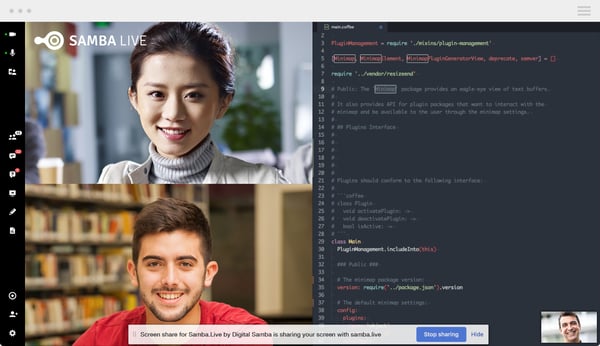
In Samba Live we make our screen sharing software as simple and straightforward as possible. Click the share screen icon at the top of your Samba Live panel and you'll be able to select the matching "share my screen" option on the dashboard. You even have the ability to screen share within our mobile app.
2. Whiteboard
Whiteboard, otherwise known as screen annotation, is a way for meeting participants to mark-up or write notes on their screens. Imagine being able to open up a document and highlight important passages and drawing arrows on a static image. You can do that and much more with whiteboard annotations. Bring a whole extra dimension of collaboration to your online meetings by allowing your coworkers to jot down ideas as the discussion occurs, or allowing students to work out problems in a more tactile way all while using any colors they want and with the ability to erase their mistakes.
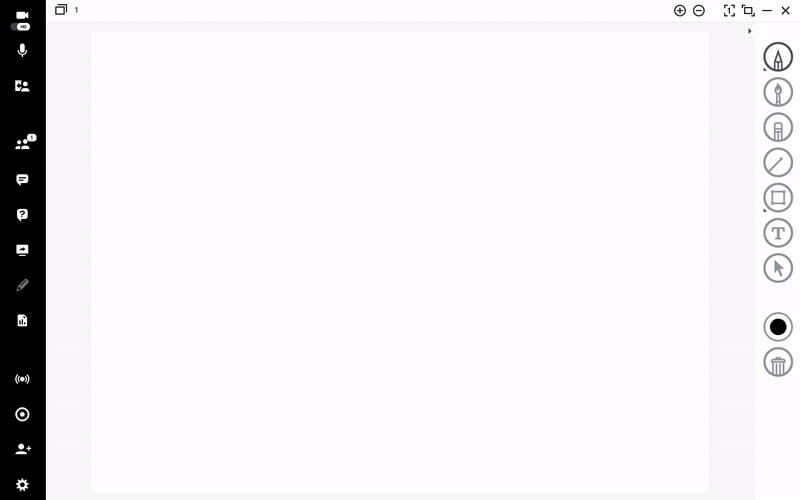
Our annotation feature comes with a multitude of tools like: marker and pen, brush, erase, shapes and line amongst others. To access click the 'whiteboard' on your dashboard and hit "Start whiteboard" to start marking up your screen.
3. Webinar/Meeting recording
Did you hold a webinar containing a lot of valuable information that you wanted to keep a record of? Or did a coworker get stuck in traffic and couldn’t make it to your session? No problem! Screen recording software allows you to fully record your online meeting for later consumption. Make your webinars evergreen by saving them and having them available to your viewers as shareable content, or create a repository of video training for internal use.

In Samba Live, just click the “Start/stop recording” button in the sidebar to start your recording and click it again to stop. Your recording is saved to the cloud under the “Recordings” section in your Account Center and can be accessed whenever you want. You can even download it in MP4 format as well.
Now that you know what we consider the most important features to look at when considering a video conferencing platform – check out our Samba Live video conferencing platform. It has these features and many more to make your online meetings and webinars as productive as possible.